
As a relatively young business, I’m always looking for cost effective but also efficient ways to do things on the web. During the past year, I’ve come across many services that I use on a regular basis, and several are free. All have paid options if you want to upgrade to more expanded service (and on some of them I have). But here’s my top choices:
 (1) Freshbooks – This is a fantastic service that allows you to do invoicing for your clients. You can customize your invoices as well as your dashboard (which your clients can see when they log in), send out late notices, keep track of time spent on projects and expenses, just to name a few things. You can email or snail mail the invoices. The first 3 clients are free. I guess it’s a sign of success that I’ve upgraded to the paid version, but I’m sure glad that I did!
(1) Freshbooks – This is a fantastic service that allows you to do invoicing for your clients. You can customize your invoices as well as your dashboard (which your clients can see when they log in), send out late notices, keep track of time spent on projects and expenses, just to name a few things. You can email or snail mail the invoices. The first 3 clients are free. I guess it’s a sign of success that I’ve upgraded to the paid version, but I’m sure glad that I did!
 (2) Join Me – This is one I just discovered last week. I’ve attended plenty of “Go To Webinar” seminars, but when a potential client asked if I could do a virtual presentation on my laptop, I wasn’t interested in setting up an account with GoTo. Join Me allows you to give a seminar and allow your clients to see your computer. You can also get a free conference call number. Really, it couldn’t have been easier. A few nights ago, my tech/coding guru Manny (who lives in Florida… and whom I have never met, but who has saved my behind many times) and I used Join Me so he could give me a little tech support. G-d bless the Internet!
(2) Join Me – This is one I just discovered last week. I’ve attended plenty of “Go To Webinar” seminars, but when a potential client asked if I could do a virtual presentation on my laptop, I wasn’t interested in setting up an account with GoTo. Join Me allows you to give a seminar and allow your clients to see your computer. You can also get a free conference call number. Really, it couldn’t have been easier. A few nights ago, my tech/coding guru Manny (who lives in Florida… and whom I have never met, but who has saved my behind many times) and I used Join Me so he could give me a little tech support. G-d bless the Internet!
![]()
 (3) Dropbox.com or Box.net – Sometimes, clients have a lot of files (photos, documents, etc.) they need to share with me, but email is just too cumbersome. Both of these services offer free online document storage. With Dropbox.net, you get 3GB free, and with Box.com you get 5GB free. I do prefer Box.net because as you run your cursor over the list of documents, you’re able to actually see an image of the document, whereas with DropBox.com, you have to physically open a document to view it. Both are solid options, however.
(3) Dropbox.com or Box.net – Sometimes, clients have a lot of files (photos, documents, etc.) they need to share with me, but email is just too cumbersome. Both of these services offer free online document storage. With Dropbox.net, you get 3GB free, and with Box.com you get 5GB free. I do prefer Box.net because as you run your cursor over the list of documents, you’re able to actually see an image of the document, whereas with DropBox.com, you have to physically open a document to view it. Both are solid options, however.
![]() (4) Hootsuite – As a social media manager, this is an indispensible tool. I can see all of the accounts I manage, schedule social media posts, respond to Direct Messages, etc. Again, as a sign of my success, I needed to upgrade to the Pro version, but at less than $7 per month, it’s worth it.
(4) Hootsuite – As a social media manager, this is an indispensible tool. I can see all of the accounts I manage, schedule social media posts, respond to Direct Messages, etc. Again, as a sign of my success, I needed to upgrade to the Pro version, but at less than $7 per month, it’s worth it.
![]() (5) Onlywire – This is a social bookmarking tool that allows me to simultaneously post articles on up to 42 social bookmarking sites. Of course, there is a paid version that prevents you from having to fill in Capchta’s, but overall it really helps with increasing SEO.
(5) Onlywire – This is a social bookmarking tool that allows me to simultaneously post articles on up to 42 social bookmarking sites. Of course, there is a paid version that prevents you from having to fill in Capchta’s, but overall it really helps with increasing SEO.
![]() (6) Tungle Me – This is a service I have not personally used, but one of my clients introduced it to me the other day and I was intrigued. Tungle Me allows you to keep all of your activities and schedules online in one place. That way if you have virtual staff, or team members in different locations who don’t share a server, you can invite people to view your calendar so they can stay on top of your activities. You can also be selective about what activities people get to see, so there are built-in privacy factors. AND… there are SmartPhone apps! I’ll be trying this one out.
(6) Tungle Me – This is a service I have not personally used, but one of my clients introduced it to me the other day and I was intrigued. Tungle Me allows you to keep all of your activities and schedules online in one place. That way if you have virtual staff, or team members in different locations who don’t share a server, you can invite people to view your calendar so they can stay on top of your activities. You can also be selective about what activities people get to see, so there are built-in privacy factors. AND… there are SmartPhone apps! I’ll be trying this one out.
![]() (7) Fiverr.com – Finally, this one isn’t free, but it’s pretty darn close. Fiverr.com (for which I’ve written an entire blog post which you can read here) is full of people willing to do things for you for $5. It was through Fiverr that I found the aforementioned Manny, Roger (my wonderful graphic designer), Ufuk (who designs my Twitter & YouTube backgrounds for clients), and Alain (my other tech guru). This wonderful service has helped me to build an amazing virtual team.
(7) Fiverr.com – Finally, this one isn’t free, but it’s pretty darn close. Fiverr.com (for which I’ve written an entire blog post which you can read here) is full of people willing to do things for you for $5. It was through Fiverr that I found the aforementioned Manny, Roger (my wonderful graphic designer), Ufuk (who designs my Twitter & YouTube backgrounds for clients), and Alain (my other tech guru). This wonderful service has helped me to build an amazing virtual team.
If you have any other free services to share, please comment below and let me know!


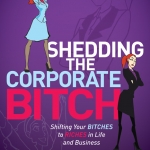



Manny
August 29, 2011Thanks for the mention Karen! 😉